DataGridViewの列幅を内容に合わせ、かつ最後の列はコントロール幅に合わせる
以下のようなDataGridViewを表示したい。
- 列幅は可変
- 初期表示時の列幅はヘッダーセルを含むすべてのセルの内容に合わせて調整する
- セルの内容に合わせた時、すべての列を合わせた幅がDataGridViewの幅(垂直スライドバーの部分除く)より短い場合、背景色見えるのかっこ悪いので最後の列の幅を広げて調整する(※でもその列も表示した後は列幅可変)
- すべての列がReadOnly
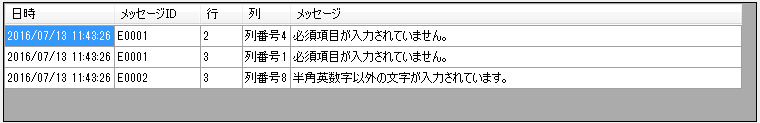
3.の条件を実現するのがなんかややこしかった。
'日時 Dim txtDataTime As New DataGridViewTextBoxColumn() txtDataTime.HeaderText = "日時" txtDataTime.Name = "txtDataTime" txtDataTime.ReadOnly = True dgvInformation.Columns.Add(txtDataTime) 'メッセージID Dim txtMessageID As New DataGridViewTextBoxColumn() txtMessageID.HeaderText = "メッセージID" txtMessageID.Name = "inputDataCheckInfo_MessageID" txtMessageID.ReadOnly = True dgvInformation.Columns.Add(txtMessageID) '行 Dim txtColumn As New DataGridViewTextBoxColumn() txtColumn.HeaderText = "行" txtColumn.Name = "txtColumn" txtColumn.ReadOnly = True dgvInformation.Columns.Add(txtColumn) '列 Dim txtRow As New DataGridViewTextBoxColumn() txtRow.HeaderText = "列" txtRow.Name = "txtColumn" txtRow.ReadOnly = True dgvInformation.Columns.Add(txtRow) 'メッセージ Dim txtMessage As New DataGridViewTextBoxColumn() txtMessage.HeaderText = "メッセージ" txtMessage.Name = "txtMessage" txtMessage.ReadOnly = True dgvInformation.Columns.Add(txtMessage) 'ユーザーが列の幅を変更できる dgvInformation.AllowUserToResizeColumns = True Dim index As Integer dgvInformation.Rows.Add() index = dgvInformation.RowCount - 1 dgvInformation.Rows(index).Cells(0).Value = "2016/07/13 11:43:26" dgvInformation.Rows(index).Cells(1).Value = "E0001" dgvInformation.Rows(index).Cells(2).Value = "2" dgvInformation.Rows(index).Cells(3).Value = "列番号4" dgvInformation.Rows(index).Cells(4).Value = "必須項目が入力されていません。" dgvInformation.Rows.Add() index = dgvInformation.RowCount - 1 dgvInformation.Rows(index).Cells(0).Value = "2016/07/13 11:43:26" dgvInformation.Rows(index).Cells(1).Value = "E0001" dgvInformation.Rows(index).Cells(2).Value = "3" dgvInformation.Rows(index).Cells(3).Value = "列番号1" dgvInformation.Rows(index).Cells(4).Value = "必須項目が入力されていません。" dgvInformation.Rows.Add() index = dgvInformation.RowCount - 1 dgvInformation.Rows(index).Cells(0).Value = "2016/07/13 11:43:26" dgvInformation.Rows(index).Cells(1).Value = "E0002" dgvInformation.Rows(index).Cells(2).Value = "3" dgvInformation.Rows(index).Cells(3).Value = "列番号8" dgvInformation.Rows(index).Cells(4).Value = "半角英数字以外の文字が入力されています。" '一旦、列幅をヘッダーセルを含む列内のすべてのセルの内容に合わせて調整 dgvInformation.AutoResizeColumns(DataGridViewAutoSizeColumnsMode.AllCells) '表示列の幅を取得する Dim allWidth As Integer = dgvInformation.Columns.GetColumnsWidth(DataGridViewElementStates.Visible) If allWidth <= dgvInformation.Width - SystemInformation.VerticalScrollBarWidth Then '表示されているすべての列幅がデータグリッドビュー幅より狭い場合、最後の列幅を広げる dgvInformation.Columns.GetLastColumn(DataGridViewElementStates.Visible, Nothing).Width = dgvInformation.Width - (allWidth - dgvInformation.Columns.GetLastColumn(DataGridViewElementStates.Visible, Nothing).Width + SystemInformation.VerticalScrollBarWidth) End If
とりあえず時間ないのでコードだけ記録。
ちなみに列幅がDataGridViewの幅を超える場合は最後の列の幅はセル内容に合わせた幅になる。

参考: